- DATE:
- AUTHOR:
- Quantive Product Team
- RELATED ROADMAP ITEMS:
- Additional Whiteboards Features
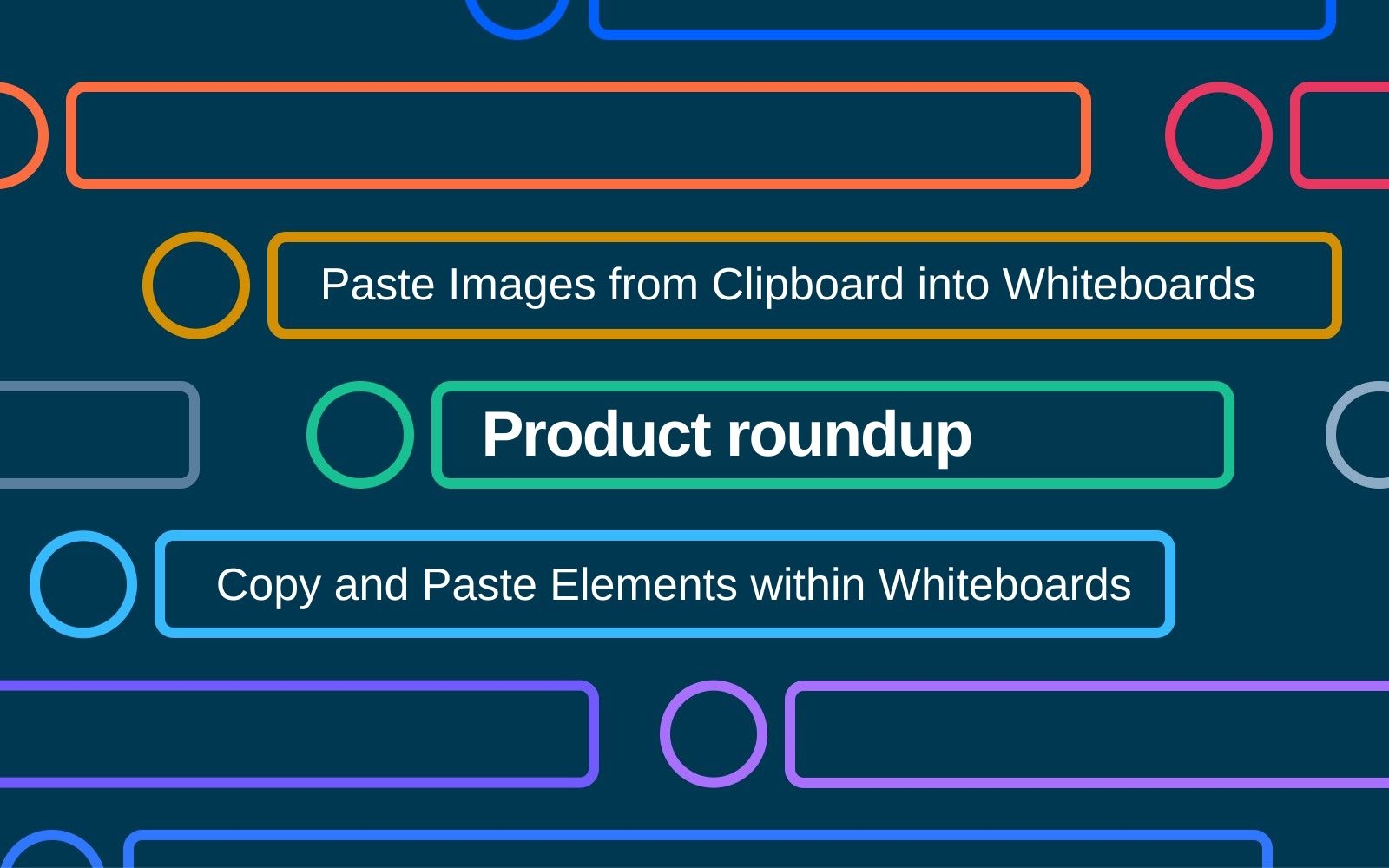
Weekly Product Roundup for 09.23.2022
This week, our updates to Gtmhub focus around Whiteboards and improving the usability and features of Whiteboards. Many businesses use Whiteboards to collaborate and communicate ideas around the OKR process - from drafting and aligning OKRs to retrospectives. We've made updates to Whiteboards to help you achieve more, with less effort, and help bring your Whiteboards to life.
Paste an Image from Clipboard into Whiteboards
Copying/pasting an image is a common and fast way to build content. Often, users find images on the web and want to use them in their Whiteboard (e.g. chart, meme, photo). Previously, to do this, users first had to save the image to their hard drive before they could import it into Whiteboards - not anymore!
Now users can copy an image from online to their clipboard, and paste it into their Whiteboard using the common keyboard shortcuts to paste. Alternatively, drag and drop an image from your browser directly into the Whiteboard, or paste an image from your hard drive. Check out the video below to see it in action, or try it yourself, and bring your Whiteboards to life with images!
Want to learn more? To learn more about how to get the most out of your Whiteboards, visit our help article on working with Whiteboards.
Copy and Paste Elements within Whiteboards
Just like images, we're giving you the ability to copy and paste elements within the Whiteboard. Simply click on the element you would like to duplicate, then use your keyboard shortcuts to copy and paste it within the Whiteboard. Or, if you'd prefer, click on the element you wish to copy, open the ellipsis menu to copy it, then paste it anywhere in your Whiteboard using the keyboard shortcuts Ctrl+V (Windows) or Cmd+V (MacOS).

Want to learn more? To learn more about how to get the most out of your Whiteboards, visit our help article on working with Whiteboards.
New Roadmap Features
The investment in Whiteboards doesn't stop there. We've got lots more exciting Whiteboard developments in the pipeline:
Improve Session Management in Whiteboards. Coming very soon, we're making it even easier to draft OKRs in whiteboards by improving the Session management functions, so that the default Session is the closest Session in the future, giving you the control to control the default Session, and choose which Session OKRs are published to. For more information, visit the full roadmap entry here.
Tag users in Whiteboards. We're making it easier than ever to collaborate using Whiteboards. Simply tag the user you would like to collaborate with, and they will be notified you would like to collaborate. Alternatively, once you've made changes to a Whiteboard, tag a user to make them aware of the changes you've made and keep them informed. To subscribe to this roadmap item and track its progress, visit the full roadmap entry here.